Shading Inspection¶
You can inspect any sub shader nodes by a single click on the ![]() icon.
icon.
Once activated, the objects using this sub shader node have their shaders replaced by the value of the inspcected node.
- Select the RenderGraph Shader node where the texture has been overriden.
- Press the texture's inspection icon.
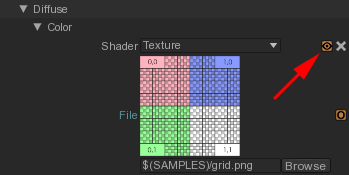
- Render, the object is now rendered with the raw texture.
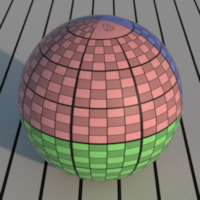
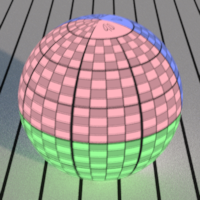
- Go to the sub shader.
- Press the node's inspection icon.
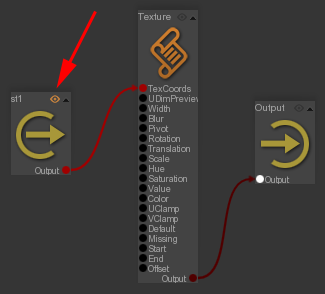
- Render, the object is now rendered with the Input node value.
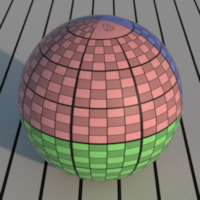

To cancel the shading inspection, you can turn off the RenderView inspection icon ![]() .
.